Google Chrome Extension for Automation testing - "Crisp"
The clients were a young and very enthusiastic start-up that is building user-centered Google Chrome Extension for Automation testings and got invested 1 m from the Seed Investment Found.
My responsibilities
during this project.
during this project.
As the UX designer and UX researcher, I was responsible for doing the Research phase to define the core pain points of the current product, conduct real-time manual user testings, in-depth interviews, stakeholders interviews, interviews with developers and product management teams, and also propose the right decision of how we could improve this product to fit the customer's goals and because of that get more consumers and expand the market of automatization testing software.
As a UI designer I was doing the following:
- Create low and high fidelity prototypes in Figma
- Create deliverable UI component and elements for the frontend developers
- Develop the font and colors styles for the project
As a UI designer I was doing the following:
- Create low and high fidelity prototypes in Figma
- Create deliverable UI component and elements for the frontend developers
- Develop the font and colors styles for the project
Stages of the project:
- #1.User Research:
Surveys, in-depth interview, workshops, usability analysis, creating hypothesis lists, testing hypotheses - #2.Prototyping
Starting from low-fidelity and ending by high-fidelity clickable prototypes in Figma - #3. User Testing and start production
Testing prototypes with real users using Maze Software and by manual user testing providing by me in real time Skype call
How the product work and look like before my work:
When I started the project the product has the following issues:
- user-flow of automatization testers was too hard to understand for end-users
- The main processes like starting the test project of creating the page were in the settings so it takes up to 5 min for a new employee to find out the process
- The design of the app wasn't clean and user-centered
- The information architecture of the app doesn't fit well with the size requirements that developerі asks.
During my work on this product, I did the following improvements:
- Recreate user flow and the front-end information architecture of the app
- All the main functionality like creating projects, pages, test cases were replaced from the settings to the main page. So testers could start new projects or test cases immediately whenever they need it.
- Did user research based on Job To be Done methodology: surveys, in-depth interviews, user testings, usability analysis, create lists of hypotheses and recommendations about improvements
- Create low and high fidelity prototypes based on the user-centered design and Google Material
Final UI layouts



Summary
It was a great project and I'm grateful to be a part of such an ambitious start-up.
My main task from the product owners was to define the core pain point and weakness of the product and propose the decisions both with the help of an in-text presentation using prototyping tools like Figma and user research methodology JTBD.
I'm happy that at the end of the project I managed to meet the expectations that the founders of the start-up had and that they liked my ideas and took my prototype to the production stage.
My main task from the product owners was to define the core pain point and weakness of the product and propose the decisions both with the help of an in-text presentation using prototyping tools like Figma and user research methodology JTBD.
I'm happy that at the end of the project I managed to meet the expectations that the founders of the start-up had and that they liked my ideas and took my prototype to the production stage.